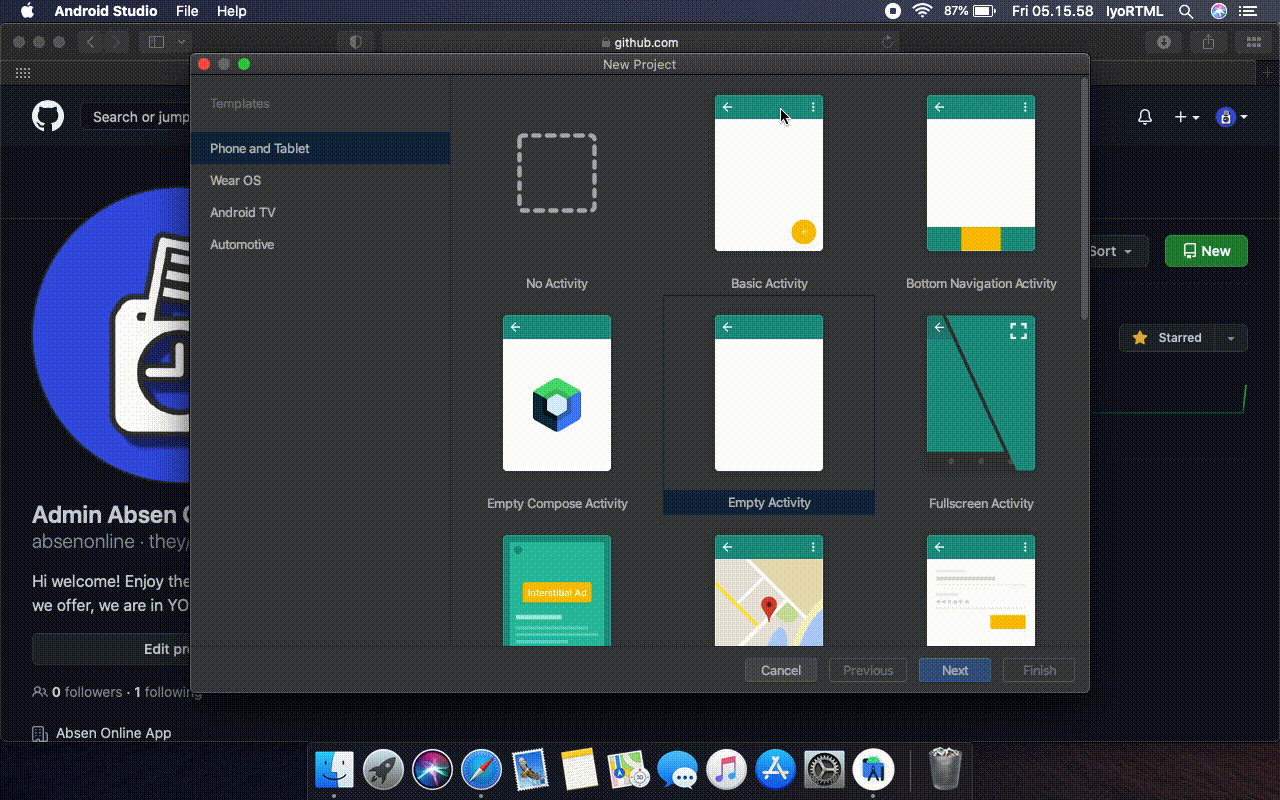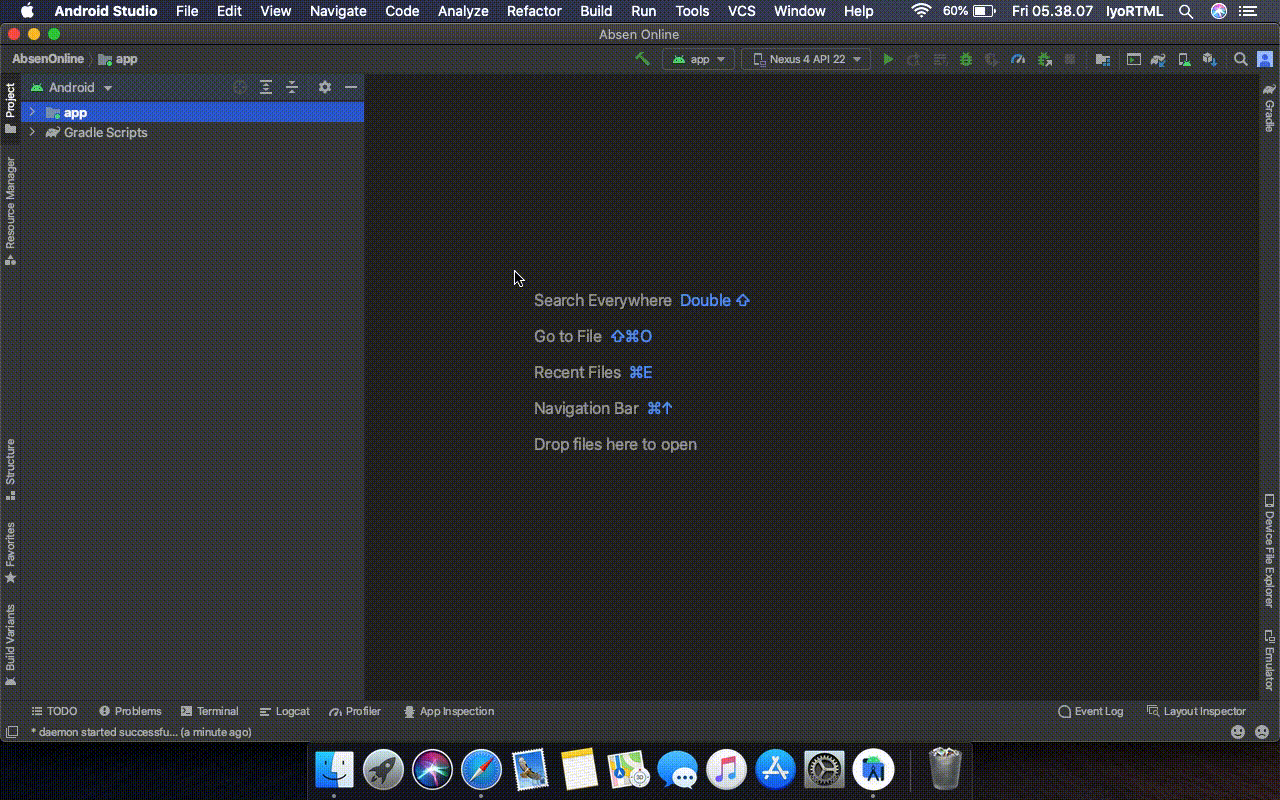android-studio
Android Studio
Android Studio is the official Integrated Development Environment (IDE) for Android app development. Based on the powerful code editor and developer tools from IntelliJ IDEA , Android Studio offers even more features that enhance your productivity when building Android apps, such as:
- A flexible Gradle-based build system
- A fast and feature-rich emulator
- A unified environment where you can develop for all Android devices
- Apply Changes to push code and resource changes to your running app without restarting your app
- Code templates and GitHub integration to help you build common app features and import sample code
- Extensive testing tools and frameworks
- Lint tools to catch performance, usability, version compatibility, and other problems
- C++ and NDK support
- Built-in support for Google Cloud Platform, making it easy to integrate Google Cloud Messaging and App Engine
First Open Android Studio
- New Project
- Empty Activity
New Activity
New > Google > Google maps activity